Fix Encoding Issues in Putty - Set Translation and Terminal-type
Wed, Jun 29, 2016Encoding Problems
I had encoding problems with Putty on a single server for quite some time now. Here is a screenshot of Midnight Commander to show what I mean: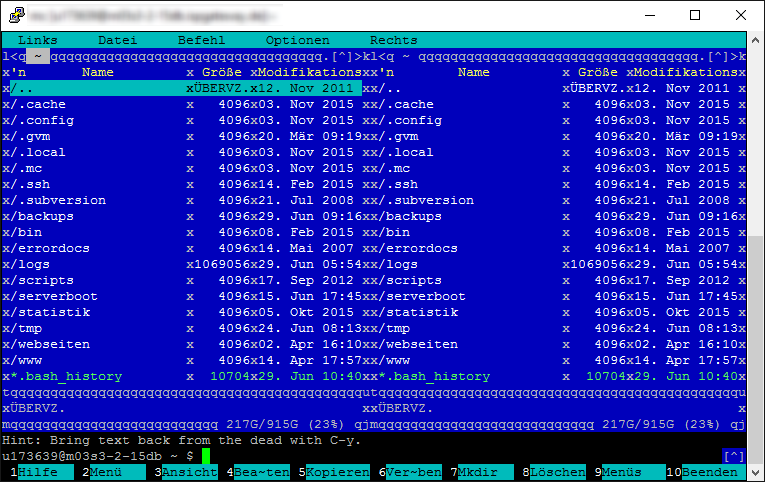
Find and set the correct encoding
Usually it is easy to find the correct encoding and set it in Putty:
Login and list the locales with:
locale
You will get a list like this:
LANG=de_DE.utf-8
LC_CTYPE="de_DE.utf-8"
LC_NUMERIC="de_DE.utf-8"
LC_TIME="de_DE.utf-8"
LC_COLLATE="de_DE.utf-8"
LC_MONETARY="de_DE.utf-8"
LC_MESSAGES="de_DE.utf-8"
LC_PAPER="de_DE.utf-8"
LC_NAME="de_DE.utf-8"
LC_ADDRESS="de_DE.utf-8"
LC_TELEPHONE="de_DE.utf-8"
LC_MEASUREMENT="de_DE.utf-8"
LC_IDENTIFICATION="de_DE.utf-8"
LC_ALL=de_DE.utf-8
Set the translation in Putty to the corresponding setting:
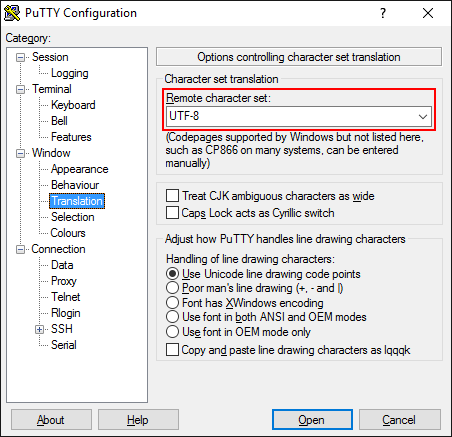
Sadly this did not work in this case.
Change the Terminal-type string as well
In my case I had to change the Terminal-type string as well to get the encoding fixed:
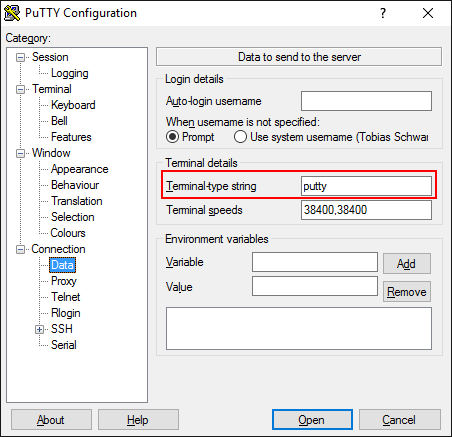
I just set the string to putty and here is the result: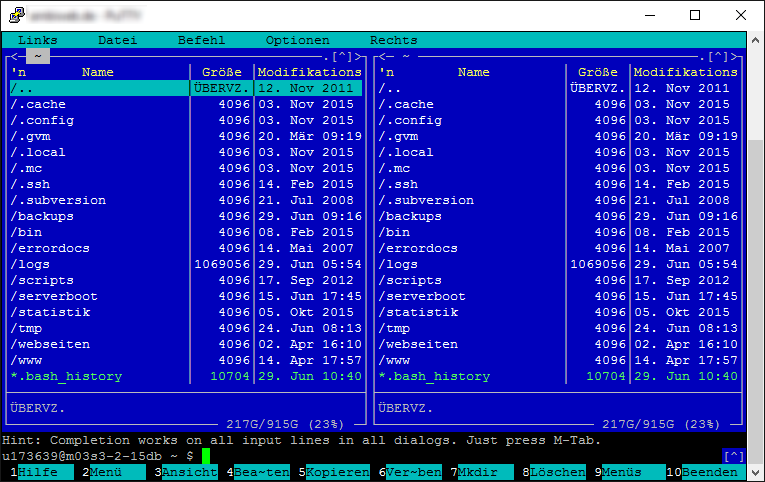
Lesson learned, problem solved! If you have anything to add feel free to contact me.
This website uses cookies to ensure you get the best experience on our website. Read privacy policy